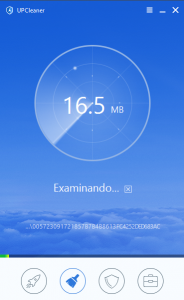ES-UPC 1.5.0
Free Version
Publisher Description
Once UPCleaner has been downloaded and installed, start the program.
By default, UPCleaner opens to the “Memory optimization” tab. With one single click, you can release memory to speed up your computer immediately.
UPCleaner can smart shut down unnecessary background programs and services and find out what is slowing down your computer. If you're happy with the cleanup, hit the “Rocket” button to see CPU, memory and Network speed in real-time.
UPCleaner provides you an extra web browser protection. Its web browser protection may secure your browser with the one-click lock so as to keep your browser, homepage, search engine and browser shortcuts safe.
UPCleaner featuers:
Optimized UI to make it look bigger and better.
Added Microsoft Edge Browser as an option in drop-down list of Default Browser Protection. 3.Added both Internet Usage Monitor and Quick Key for Common Tool showing up in the subwindow of floating window.
Fixed some min or bugs in Power Eraser.
http://www.upcleaner.net/
About ES-UPC
ES-UPC is a free software published in the System Maintenance list of programs, part of System Utilities.
This System Maintenance program is available in English, Portuguese, Spanish, Turkish. It was last updated on 28 March, 2024. ES-UPC is compatible with the following operating systems: Windows.
The company that develops ES-UPC is Brotsoft Technology Co.,Ltd.. The latest version released by its developer is 1.5.0.
The download we have available for ES-UPC has a file size of 25.17 MB. Just click the green Download button above to start the downloading process. The program is listed on our website since 2016-01-27 and was downloaded 40 times. We have already checked if the download link is safe, however for your own protection we recommend that you scan the downloaded software with your antivirus. Your antivirus may detect the ES-UPC as malware if the download link is broken.
How to install ES-UPC on your Windows device:
- Click on the Download button on our website. This will start the download from the website of the developer.
- Once the ES-UPC is downloaded click on it to start the setup process (assuming you are on a desktop computer).
- When the installation is finished you should be able to see and run the program.